After releasing the sixth generation iPad mini three years ago, Apple has finally brought the smallest tablet in its lineup up to date. Alright, so referring to it as “updated” might be a stretch given that it is essentially the same iPad with a few small enhancements made to enable Apple Intelligence. I’ve been using the iPad mini 7 for work-related and non-work-related things for the past two weeks, and I’ve also been playing with AI on the side. Well, I’ve got some ideas.
Here is my review of the iPad mini 7—who should buy it and who should stay away from it—in case you’re unsure about whether to get the brand-new iPad mini that supports Apple Intelligence.
Details of the iPad mini 7
| Specs | iPad mini 7 |
|---|---|
| Display | 8.3-inch Liquid Retina Display, 2268×1488 pixels, 326ppi, 500nits |
| Dimensions | 195.4 x 134.8 x 6.3 mm |
| Processor | A17 Pro, 3nm |
| RAM | 8GB |
| Storage | 128GB, 256GB, 512GB |
| Rear Camera | 12MP with f/1.8 aperture, 5x digital zoom |
| Front Camera | 12MP Ultra Wide with f/2.4 aperture |
| Video | Up to 4K at 60FPS |
| Battery | 19.3 watt-hour |
| Connectivity | WiFi 6E, Bluetooth 5.3, USB-C (upto 10Gbps) |
| Software | iPadOS 18 |
| Price | Starts at $499 |
Regarding the changes, nothing has changed.
With the iPad mini 7, Apple hasn’t made any design changes. That isn’t a bad thing, though, because the tablet feels and looks a much like a smaller iPad Air or Pro. Furthermore, I don’t disagree with Apple’s choice to go with the same design, as the phrase goes, “don’t fix it if it ain’t broke.”

Not totally, anyway. As you can see, the iPad mini 7 has a 12MP front-facing camera on the top bezel that is oriented in portrait. That positioning is ideal for smartphones, but it is not particularly effective on tablets.
The front-facing cameras on the iPad Air and iPad Pro are located on the side bezel, which makes sense given that both devices will be used in landscape mode far more often than smartphones.

On this, I could have been more forgiving of Apple. Ultimately, a tiny tablet such as the mini may be utilized far more when oriented in portrait mode. This whole issue is ultimately meaningless because Apple’s official iPad mini 7 cases all position the device in a landscape configuration.
Additionally, the 7th generation iPad mini has Center Stage, which keeps you in the center of the frame during video calls, just like the 6th generation iPad mini did. Again, having your camera off to the side during a FaceTime call essentially eliminates any benefit of staying in the center of the frame.
Look at the picture below. I’m looking at the screen in both situations, but the iPad Pro’s side bezel, which houses the front camera, puts my face in a far better position than the iPad mini 7’s top bezel.

I’m glad that the USB-C port can now carry data at 10Gbps instead of 5Gbps like the sixth-generation iPad mini could, and I don’t blame Apple for placing Touch ID in the power button. Overall, I like its design; the iPad mini’s portability and tiny size are enough to persuade many people to purchase it.
Here, too, the display is unchanged. It still has an 8.3-inch Liquid Retina screen with 326 pixels per inch. It has all the features of its now-outdated twin, including the P3 color gamut and the same 500 nits of brightness. The iPad mini now supports the Apple Pencil Pro in addition to the standard USB-C Apple Pencil, which is a change.
Many iPad mini customers will now be left with an Apple Pencil that is essentially a glorified, generic stylus—worse, since it presumably won’t even function as a stylus. This is absurd because the iPad mini 6 supported the second-generation Apple Pencil.
The fact that it still has a 60Hz display is also absurd; trust me, if you’ve ever used a 120Hz display on an iPhone or iPad Pro, you’ll see the difference. You’re unlikely to see much at all if you haven’t used a 120Hz display.

The iPad mini 7’s display is decent, aside from the fact that it doesn’t support 120Hz for a gadget that costs $499. Despite having a resolution of 2266 x 1488, it is sufficiently bright and, at 326 ppi, has more pixels than the M4 iPad Pro (264 ppi).
The display is stunning, and I have been staring at it a lot over the last few days while gaming, browsing, watching movies and videos, and even reading some books on the Kindle app. Additionally, it’s a lot of fun to use this tablet to watch your favorite Netflix episodes on the go or read books at night because of its small (for a tablet) size.

Although it’s a little sad that the iPad mini 7 doesn’t significantly differ from the iPad mini 6 in terms of the display front, I can at least understand why. Although there are speculations that Apple is working on a 90Hz display for the iPad Air, the device currently lacks a high refresh rate screen. It goes without saying that the iPad Air would become the laughing stock of the iPad lineup if the mini 7 also couldn’t achieve a 120Hz display.
Unfortunately, the iPad mini’s display is identical to the one you received in 2021. This is an improvement that comes out three years later, so I’m not sure how I feel about it.
Experience with Multimedia
Consuming information is one of the primary uses for an iPad, even a small one, and the iPad mini 7 is unquestionably a solid option if you’re searching for a portable multimedia tablet.

Its size alone makes it portable and even durable without putting undue strain on your arms. Additionally, the picture is stunning, and the 60Hz display is completely irrelevant when reading books, watching TV, or movies. The screen’s 326 ppi is flawless, allowing you to enjoy your shows.
Additionally, the iPad mini 7 has landscape stereo speakers, which are not new as the iPad mini 6 also had this configuration. The sound production and quality of the iPad mini 7 are significantly improved by these speakers. I had an excellent day watching movies on the new 2024 iPad mini.
At Last, A Few Improvements!
The iPad mini 7 receives improvements in performance. It has an A17 Pro processor from the iPhone 15 Pro series and extra RAM to support Apple Intelligence, making it a fairly powerful tablet. Benchmark scores are actually quite high here.

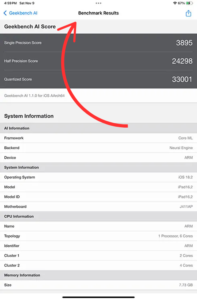
Furthermore, the iPad mini 7 performs exceptionally well in real life. As one might anticipate from a small, it sits squarely between the iPad and the iPad Air and far below the iPad Pro.
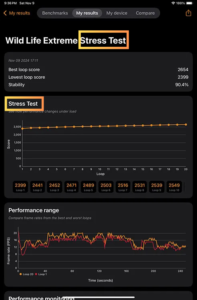
Videos will export quickly enough if you’re using Final Cut Pro, and you’ll get high frame rates and a pleasant experience when playing games. Regarding the performance, there’s basically nothing to be unhappy about.

It’s an iPad, and it performs iPad functions flawlessly. I can only explain it like that. Although it won’t be used for pro-level workflows, it can accomplish those tasks for the most part.

The iPad mini 7 can easily handle the majority of tasks that you’d find yourself doing, thanks to the A17 Pro, a really powerful chip in and of itself. I can assure you that I tried most of the things I would do on an iPad Pro on this tablet as well, and I truly can’t complain about the experience or the performance.

AI Is Still Not Fully Here for the Rest of Us
Since Apple Intelligence isn’t currently available to everyone and is merely a promise you’ll probably only get to experience sometime in December, I wouldn’t normally include this section in a review. Unless you install the beta on your new iPad, which I would not advise you to do, btw. While iPad OS 18.1 does include some new features, including enhanced Siri animations, the majority of the more exciting features, like Image Playground and Genmoji, will only be available with iPad OS 18.2, which is anticipated to be released in December.

However, it only makes sense to give you a preview of what it looks like on the iPad mini 7, as the improvements are only focused on making it compatible with Apple Intelligence.
There is a queue first. You first sign up for a waitlist to receive the enhanced Siri and the Genmoji + Image Playground capabilities after purchasing Apple Intelligence. By the way, this waitlist might be a hassle. In our situation, I requested access to the new Siri and was granted it in a matter of minutes. Your experience may differ, though, as it took more than a week to gain access to Image Playground and Genmoji.
However, the Apple Intelligence features are very entertaining once you have access to them. Despite the fact that I still only use Siri to create reminders and alarms, the new Siri interface with ChatGPT integration make it more helpful than it was before. However, this could have a significant impact on you if you are a Siri power user.
Although Genmoji and Image Playground are entertaining to experiment with, they currently feel more like novelty features. DALL-E, Stable Diffusion, and all other AI image generating apps have demonstrated this. A tool like this is only a party trick that you would employ for a few days unless you have a genuine application for it.
To be fair, Genmoji is decent, and the emojis are of excellent quality. Additionally, if used appropriately, it may produce some very amusing results. If you’ve ever wanted to send someone a heart with a corny texture and a cheerful face, Genmoji has you covered (though I must admit, it’s somewhat unsettling to look at).
You may also experiment with a ton of additional Apple Intelligence features. In addition to the new Reduced Interruptions Focus Mode, which is excellent, there are Writing Tools to assist you with writing and Clean Up in the Photos app to get rid of unnecessary things. Additionally, Apple Intelligence analyzes notifications for you, which may or may not be beneficial, and frequently it may be completely insane.
Greetings from the future and farewell to the past! What?
Support for the Apple Pencil Pro is another new feature of the iPad mini 7. The Apple Pencil Pro, the most recent iteration of the Pencil, has its own set of cool new features, such as the Barrel Roll, which is really cool for fine-tuning the way your pencil tools write on many apps, especially if you’re using things like a calligraphy pen tool. Apple was kind enough to send the Pencil Pro along with the iPad mini 7.
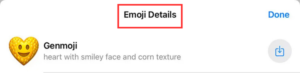
When you begin writing in different note-taking applications for iPad, the hover feature also makes it simple to see precisely where your pencil is going to write and how your various tools are oriented.
The standard USB-C Apple Pencil is also supported, but as I previously stated, the iPad mini 7 is incompatible with the Apple Pencil 2. Therefore, you will no longer be able to utilize a second-generation Apple Pencil with a sixth-generation iPad mini.
Aside from that, it’s a good tool for writing, sketching, painting, and drawing, which is what an Apple Pencil is meant to be. You can’t swipe up on the home bar to get the home screen, and it charges magnetically. I’m not sure why, but it’s simply something you have to get used to.
Oh, the cameras!
To be completely honest, I don’t like taking photos with iPads, especially ones that are as small as smartphones like the iPad mini 7. However, if you do, you should be aware that the iPad mini’s cameras are just passable.

Although the 12MP f/1.8 unit on the rear should theoretically be capable of shooting decent photos, even in well-lit environments, the shots are washed out and lack detail. Regardless of the lighting, the lack of detail is clearly visible in every single photograph when you zoom in, even though they appear OK at first sight. Again, that’s nothing to brag about, but the iPad mini 7 does support 4K 60 films, and it looks good in that regard.
In summary, you should not think about an iPad as your main camera. However, if you must snap a picture with an iPad for some reason, the 7th-generation Mini can provide you with what you need, but don’t anticipate too much.
Because the iPad mini is nearly the ideal size for regular FaceTime chats, the front camera is probably going to be used a lot more here. This camera is also 12MP, but it has Center Stage support, which helps you keep your face in the center of the frame while you’re moving around a lot during a FaceTime chat.
Center Stage functions as well as it always has, which is wonderful, and the video quality during video conversations is actually rather good here. However, as I previously stated, the experience is significantly diminished by the front camera’s placement on the top bezel. As you can see in the screenshot below, not only do you constantly look sideways during video calls, but the Eye Contact function also doesn’t seem to be doing anything to help.
Whatever you think of it, the iPad mini 7 has a very long lifespan!
Regarding the battery, the iPad mini 7 has the same 19.3 watt-hour battery as the sixth-generation iPad mini, which is now out of date and in dire need of an update. I don’t get Apple’s claim that you can watch videos or browse the web for ten hours while using WiFi.
However, the iPad mini’s battery is impressive in real-world use, to put it mildly. In a day of intense use, I was unable to kill it by watching a lot of films on YouTube and Netflix, attempting to make animations in Procreate, browsing the web, and even creating lengthy, handwritten notes on Noteful, all for the sole purpose of seeing how much battery life I could get from these activities. Not a lot, spoiler alert. I also put even more strain on the battery by using the terrible, underoptimized Instagram iPad app.
Ultimately, I was only able to reduce the iPad mini’s battery to 55% by 7:30 p.m., having spent more than 4 hours of the day using it just to drain its battery. Considering that I’m using the iPadOS 18.2 Developer Beta on this iPad, that’s a pretty decent figure.
Is the iPad Mini 7 a Good Purchase?
So, is the 7th generation iPad mini worth purchasing? The response to that relies on a few variables. Since this new iPad mini is essentially the same as the sixth generation and will make your second generation Apple Pencil completely worthless, there’s really no incentive to upgrade if you already have one.
The only justification for upgrading would be Apple Intelligence, and I’m not sure if that alone makes the $499 price tag on this gadget worthwhile.

