The innovative Apple Intelligence system, which was unveiled at WWDC 2024, offers a wide range of AI experiences and functions that are frequently very significant. The best thing is that the majority of AI work will be handled locally on the device by Apple. Not every Apple Intelligence feature will be released simultaneously by the Cupertino tech giant. Instead, with iOS 18.1, iPadOS 18.1, and macOS Sequoia 15.1, it has provided the initial set of AI functions; additional functionality will be added in later releases. All of the Apple Intelligence features for the iPhone, iPad, and Mac are listed here.
1-Writing Instruments

Powered by Apple Intelligence, Writing Tools is an AI tool that can be used in any app’s text field. You may alter the tone, proofread paragraphs, edit words, and more with this Apple Intelligence function. Additionally, you can choose a paragraph to create a summary from or add your suggestion to modify the content to your liking. But that’s not all. Writing Tools allows you to do much more, such as swiftly converting data and statistics into a table, creating a list, or extracting important elements from lengthy paragraphs. Writing Tools are compatible with macOS, iOS, and iPadOS. Thus, these tools are available in Mail, Notes, Messages, and third-party apps.
2-Genmoji

Using Apple Intelligence, Genmoji is an intriguing feature that allows you to make personalized emojis for any situation. On an iPhone, you can make your own Genmojis by bringing up the AI prompt and keyboard and typing a brief description, such as “cat playing the guitar.” Your iPhone will display a new Genmoji and other options as you enter the description. Additionally, you can utilize pictures to make a Genmoji of your loved ones. Using Genmoji on your Apple devices, you can now make your mom a superhero.
3-The New AI-Powered Siri

The more powerful and individualized new Siri, which is intricately woven into the system, is the most interesting of all the new AI features coming to Apple products. When engaged, it displays a glowing light around the corners and has a new design. The new Siri can do a lot of on-device functions and is fairly quick. In the event that you are unable to locate an option or feature on your iPhone, you can now ask questions. Additionally, it features “on-screen awareness,” which allows it to observe your screen, comprehend context, and take appropriate action.
Furthermore, all pertinent data is stored in an on-device semantic index created by Apple Intelligence. Every time a user requests an action, the pertinent data is used to carry out the user’s request. For instance, the new Siri can instantly retrieve all of your flight information from the Mail app and provide the current status if you ask it to check your trip schedule. On the basis of that data, it can also establish a schedule. It appears to be a game-changer because it can do a lot of these on-device functions.
4-Integration of ChatGPT
Apple and OpenAI have teamed up to incorporate ChatGPT throughout the system. Apple’s AI system can manage on-device intelligence and sophisticated queries that Siri cannot answer thanks to ChatGPT Integration. Users can access ChatGPT through Siri, Writing Tools, and other third-party apps and functions since Apple has integrated it into iOS, iPadOS, and macOS.

When a user asks a complex question that Siri is unable to answer, ChatGPT will automatically ask for permission to transfer the question to ChatGPT. After that, Siri will convey the response. Additionally, ChatGPT can assist with text composition in Writing Tools. ChatGPT will make it for you if you just describe what you want.
Because your inquiries are routed to OpenAI’s cloud servers, it’s important to understand that ChatGPT Integration is distinct from Apple Intelligence. Apple does note, though, that OpenAI will not log user searches.
5-Tool for Cleaning

Google’s Magic Eraser and Apple’s AI-powered Clean Up tool are similar. The Clean Up tool finds and eliminates distractions in an image without compromising the overall quality by using numerous machine learning models and sophisticated detection. The Clean Up tool creates a complementary background using AI when you remove an element from the image. When you edit an image in the Photos app, the Clean Up tool shows up as a new option (an eraser-style icon in the bottom toolbar). All of the photos in the Photos app are compatible with it, including older ones and photos taken with a DSLR or another phone.
6-The Photos App’s Memory Movies & More

The Photos app makes it simpler to search for images and videos thanks to Apple Intelligence. Just give the Photos app a description of the picture you’re looking for, such as “Katie wearing a green blazer,” and it will promptly find photographs that fit. Additionally, it’s now simple to look for particular scenes in a video clip. But that’s not all. The tale you want to see can be turned into a Memory Movie using the Photos app. Apple Intelligence selects the most appropriate images and videos based on the description you supply. After that, it creates a plot, selects a fitting tune, and organizes your pictures into a stunning memory film.
7-Picture Playground

Apple Intelligence powers the specialized Image Playground software, which allows you to create cartoon-style AI graphics on your Apple iPhone. Many first-party apps, like as Notes and Messages, also include this feature. Image Playground will create an image for you; all you need to do is write a description and select a style, like animation, illustration, or sketch. In addition to giving descriptions, you may even use photos of your friends and connections to get ideas for visuals.
8-Picture Wand

Later this year, the Notes app will introduce Image Want, an Image Playground-based tool that can turn your rough sketch into a related image. You may draw a circle around your image on your iPad using the Apple Pencil, and Image Wand will use the information surrounding it to create a lovely graphic that goes well with your notes. Image Wand will create a complementary image based on the context when you circle an empty area.
9-Intelligent Mail and Message Responses

To ensure you don’t miss any deadlines, Apple Intelligence in the Mail app places time-sensitive messages above your inbox. With a single press, you may also view summaries of lengthy emails. You can use Smart Reply to send a customized answer to an email or message in a timely manner. Additionally, you may view all of the alerts without opening the app thanks to the summary of several messages or mail notifications that appears on your lock screen. To improve the organization of items like newsletters and purchase emails, Apple also intends to incorporate a function into the Mail app that would automatically classify your incoming communications.
10-Notifications of Priority

In iOS 18, Apple Intelligence can also give alerts priority. It cleverly arranges your most critical alerts at the top of the stack and summarizes them so you can quickly pay attention. Additionally, even when Focus mode is on, a “maybe important” label appears on top of the notification stack if a message is significant.
11-Use Safari to Summarize Web Pages

Additionally, Safari now has a very helpful function that allows you to summarize online pages thanks to Apple Intelligence. A new Summarize option will appear when you’re in reader mode, allowing you to view the webpage’s AI-generated summary. When you don’t want to read through lengthy text passages, this feature is very useful since it provides a concise summary of the material.
12-Minimize Distractions and Use Focus Mode
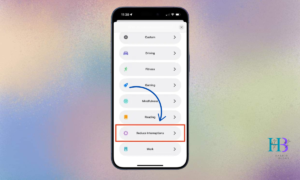
Apple’s AI system unveils a brand-new Focus Mode called “Reduce Interruptions,” which filters out all other alerts and utilizes Apple Intelligence to display only the most critical ones. You will only view messages that may require quick attention when you are in Reduce Interruptions Focus Mode. For example, you will receive alerts regarding an early playschool pickup or a confirmation of your dental appointment. By using this helpful Apple Intelligence function, you can keep track of your vital notifications without becoming sidetracked by unwelcome distractions.
13-Transcription of Call Recordings

Unbelievably, with iOS 18, Apple included call recording to iPhones. Finally, you may record phone calls on your iPhone without the need for a pricey program or a workaround. An audio notification indicating that call recording has been enabled will play when you hit the Record button. The best aspect is that you also have the ability to transcribe calls that have been recorded. This allows you to save call summaries for easy access to crucial information at a later time. The Notes app also allows you to transcribe audio recordings.
14-Visual Intelligence
You can use the Camera Control button and on-device intelligence to find anything that your camera points to thanks to Visual Intelligence, a really awesome iPhone 16-only feature. Consider Apple’s take on Google Lens. For example, your iPhone will display information on a restaurant, like its menu, ratings, and open hours, when you point the camera at it.
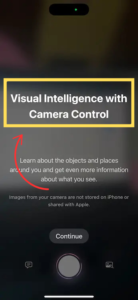
The new Apple Intelligence features for the iPhone, iPad, and Mac are as follows. Check out our list if you’re seeking for a list of gadgets that support Apple Intelligence. Remember that Apple Intelligence features and experiences are exclusive to the United States with the recently released iOS 18.1 upgrade. With the iOS 18.2 update, Apple intends to launch its AI system in the UK, Australia, Canada, South Africa, and New Zealand in December. In 2025, Apple Intelligence features will be available in India, Singapore, Italy, and other nations.
Apple is releasing the initial version of its AI features, such as the Writing Tools, Clean Up tool, redesigned Siri UI, and more, with iOS 18.1. Future iOS 18.2, iOS 18.3, and iOS 18.4 releases will bring some of the most amazing features, like Genmoji, ChatGPT integration, Image Playground, Image Wand, and more.


1 thought on “Features of Apple Intelligence: All New AI Features for the Mac, iPhone, and iPad”